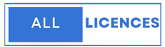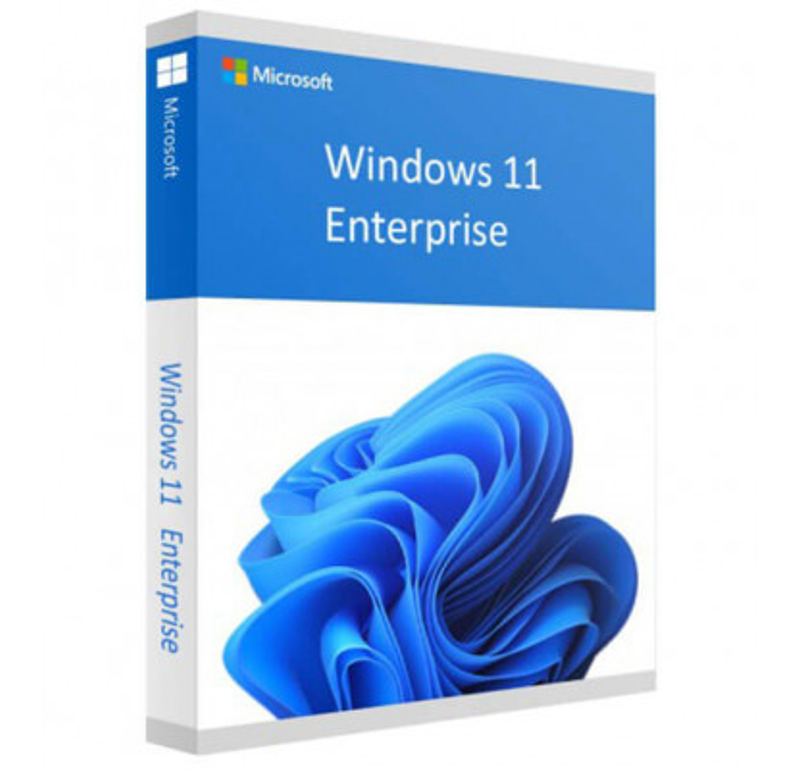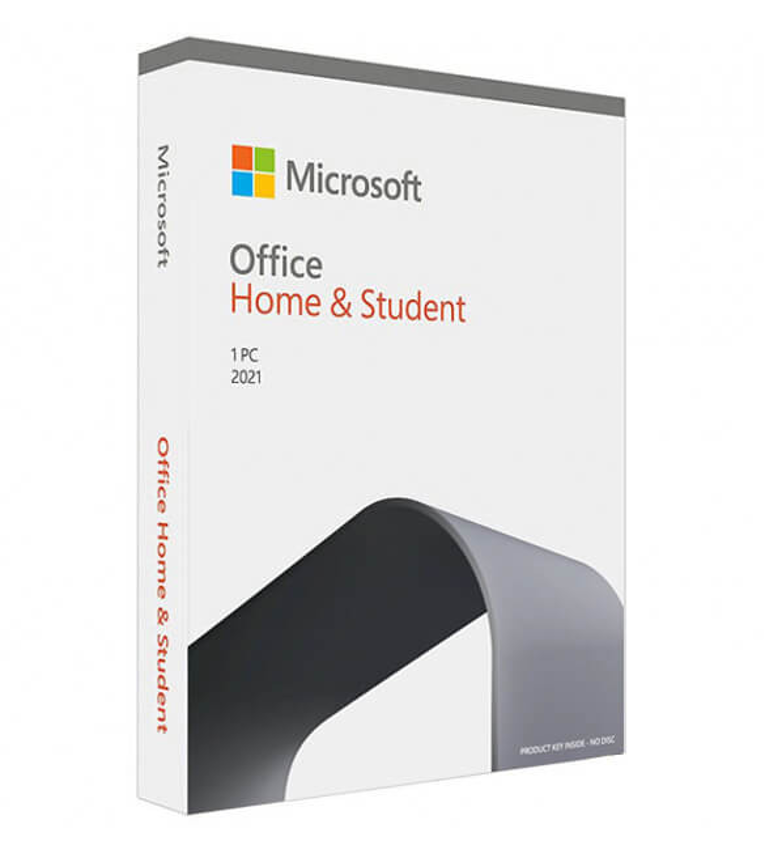Windows 11 Enterprise | Microsoft Product Key | All Licences
Windows 11 Enterprise: An In-Depth Analysis of the Next-Generation Operating System
Abstract: Windows 11 Enterprise marks the next step in the evolution of Microsoft's iconic operating system. With a user-centric approach, enhanced security features, and seamless integration with modern technologies, Windows 11 Enterprise promises to revolutionize the way businesses operate. This article provides an in-depth analysis of Windows 11 Enterprise, highlighting its key features, system requirements, benefits, and potential challenges for enterprise users.
Introduction: Windows 11 Enterprise is the latest edition of Microsoft's operating system, designed specifically for business environments. Building upon the strengths of its predecessor, Windows 10 Enterprise, this new OS introduces a host of innovative features that cater to the evolving needs of the modern workplace. With a focus on productivity, collaboration, and security, Windows 11 Enterprise aims to provide a streamlined and intuitive user experience for enterprise users.
Key Features:
Redesigned User Interface: Windows 11 Enterprise boasts a visually appealing and modern user interface with centered taskbar icons, a new Start Menu, and customizable Widgets. These changes enhance the overall user experience and productivity by offering a more organized and intuitive workspace.
Snap Layouts and Snap Groups: Multitasking has never been easier with Snap Layouts and Snap Groups. Users can arrange windows into pre-defined layouts or create custom layouts to efficiently manage multiple applications simultaneously.
Microsoft Teams Integration: Windows 11 Enterprise integrates Microsoft Teams directly into the taskbar, providing quick access to the powerful collaboration platform. This feature promotes seamless communication and collaboration among team members.
Direct Integration with Azure: Businesses leveraging Microsoft's cloud-based services will find Windows 11 Enterprise particularly advantageous, as it offers native integration with Azure Active Directory and other cloud-based tools.
Enhanced Virtual Desktop Support: Windows 11 Enterprise enhances support for virtual desktop infrastructure (VDI), enabling businesses to create and manage virtualized desktop environments more effectively.
Improved Gaming Performance: Even in enterprise environments, the need for relaxation and entertainment is essential. Windows 11 Enterprise brings DirectX 12 Ultimate, Auto HDR, and DirectStorage support, providing better gaming performance for employees during downtime.
System Requirements:
- Processor: 1 gigahertz (GHz) or faster with at least two cores on a compatible 64-bit processor.
- RAM: 4 GB or more.
- Storage: 64 GB or larger storage device.
- Firmware: UEFI, Secure Boot capable.
- TPM: Trusted Platform Module version 2.0.
- Graphics Card: DirectX 12 compatible graphics / WDDM 2.x.
- Display: >9" with HD Resolution (720p).
- Internet Connection: Internet connectivity is necessary to perform updates and to download and take advantage of some features.
Benefits for Enterprise Users:
Enhanced Security: Windows 11 Enterprise key introduces several security features, such as TPM 2.0, Windows Hello, and Windows Defender, which collectively provide robust protection against modern cyber threats.
Productivity Improvements: The redesigned UI and new multitasking features make it easier for employees to stay organized and focused on their tasks, ultimately boosting overall productivity.
Seamless Integration with Microsoft Services: Windows 11 Enterprise integrates smoothly with Microsoft 365, Azure, and other cloud services, facilitating efficient collaboration and data management.
Better Virtualization Support: For businesses employing virtual desktops or virtual machines, Windows 11 Enterprise offers improved performance and management capabilities.
Consistent User Experience: By providing a unified user interface across devices, Windows 11 Enterprise ensures a consistent and familiar experience, reducing the learning curve for employees.
Challenges and Considerations:
Hardware Upgrades: The system requirements for Windows 11 may necessitate hardware upgrades for some organizations, potentially adding to the overall cost of migration.
Compatibility with Legacy Applications: Enterprises heavily reliant on legacy applications may face compatibility issues during the transition to Windows 11. Thorough testing and application updates may be required.
Learning Curve: As with any new operating system, there may be a learning curve for employees, which could temporarily impact productivity during the initial adoption phase.
Conclusion: Windows 11 Enterprise represents a significant step forward in the evolution of Microsoft's operating systems. With its sleek design, enhanced productivity features, and improved security, it offers a compelling option for businesses looking to enhance their digital ecosystem. While some challenges may arise during migration and adoption, the benefits of Windows 11 Enterprise make it a worthwhile investment for enterprises seeking a modern and secure platform for their operations.