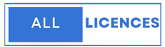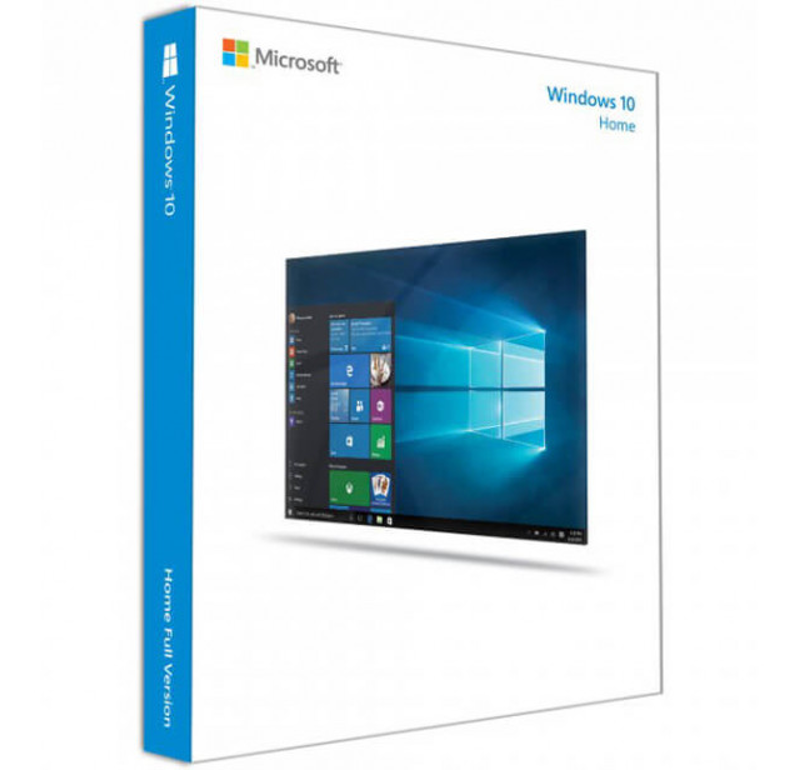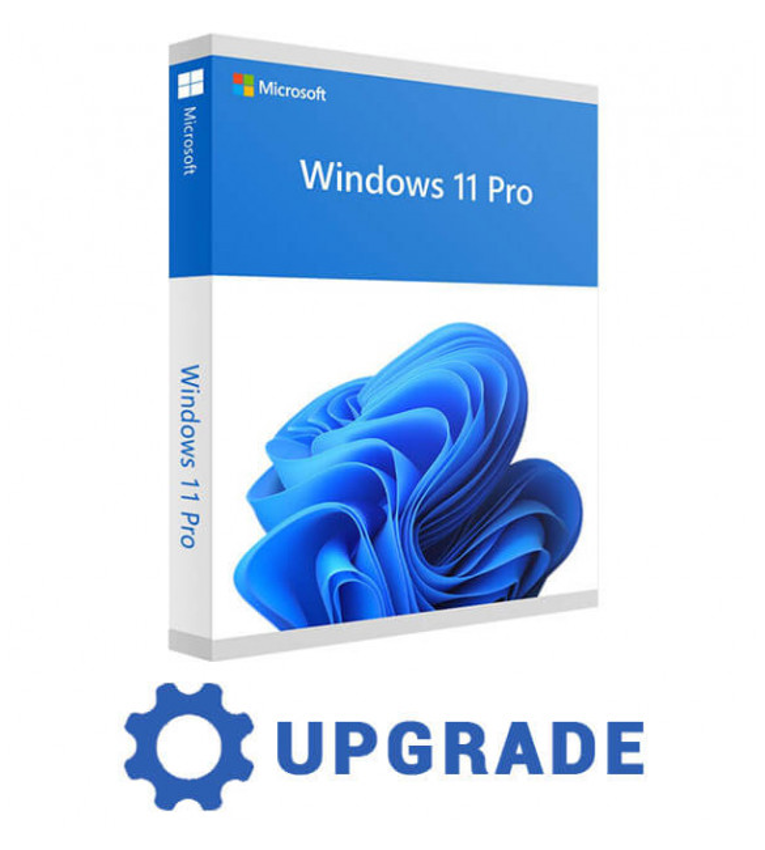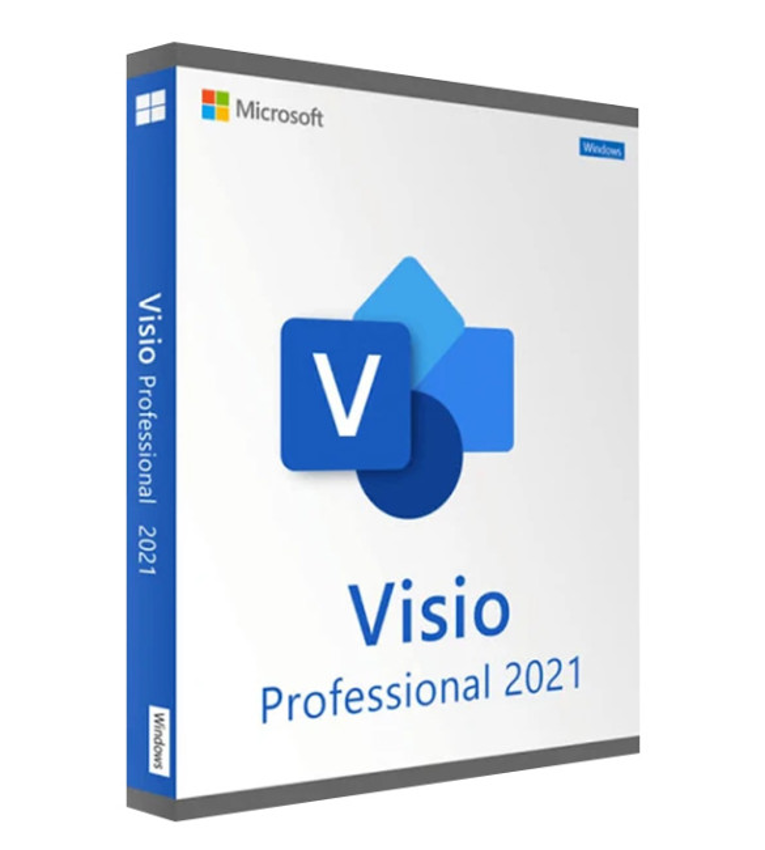Windows 10 Home Key | Microsoft Product Key | All Licences
Windows 10 Home: A User-Friendly and Versatile Operating System for Everyday Computing
Introduction
Windows 10 Home, a widely used edition of Microsoft's operating system, is designed to cater to the needs of home users and casual computing enthusiasts. Since its release, Windows 10 Home has gained popularity for its user-friendly interface, seamless integration with various devices and services, and a plethora of features that enhance the overall computing experience. In this 1500-word article, we will delve into the key features and benefits of Windows 10 Home, its system requirements, user-centric improvements, gaming capabilities, and why it remains a favored choice for users seeking a versatile and intuitive operating system for their personal computing needs.
- The Evolution of Windows 10 Home
Released in 2015, Windows 10 Home came as a free upgrade for eligible users of Windows 7 and Windows 8.1 during its initial launch phase. Building upon the positive aspects of its predecessors, Windows 10 Home incorporated various improvements and new features, aiming to create a unified and seamless experience across different devices, including desktops, laptops, tablets, and even smartphones.
- Key Features and Benefits for Home Users
Windows 10 Home offers a range of features that cater specifically to home users, providing a rich and intuitive computing environment. Let's explore some of the key features and the benefits they bring:
a. User-Friendly Interface: Windows 10 Home features an intuitive and familiar user interface, making it easy for users to navigate and interact with their devices, whether using a traditional mouse and keyboard or touch-based input.
b. Cortana: Microsoft's virtual assistant, Cortana, is integrated into Windows 10 Home, enabling users to perform tasks, set reminders, find information, and interact with their devices using natural voice commands.
c. Microsoft Edge: Windows 10 Home introduced the Microsoft Edge browser, offering faster browsing, improved security, and built-in features like Cortana assistance and web page annotations.
d. Windows Ink: Windows 10 Home supports Windows Ink, a feature that allows users to use a digital pen for note-taking, sketching, and creative tasks, enhancing productivity and personal expression.
e. Virtual Desktops: The introduction of virtual desktops in Windows 10 Home enables users to create multiple desktop environments for different tasks, keeping workflows organized and efficient.
f. Action Center: The Action Center provides a central hub for notifications and quick access to essential settings, ensuring users stay informed and can easily manage their device preferences.
g. Continuum Mode: Continuum allows users with 2-in-1 devices to seamlessly switch between tablet and desktop modes, optimizing the user experience based on the current device configuration.
h. Windows Hello: Windows 10 Home supports Windows Hello, enabling users to log in using facial recognition, fingerprint, or iris scanning for a more secure and convenient authentication method.
- System Requirements for Windows 10 Home
Before installing Windows 10 Home, users should ensure their devices meet the minimum system requirements for optimal performance and functionality:
a. Processor: Windows 10 Home requires a compatible 64-bit processor with a clock speed of at least 1 GHz.
b. RAM: A minimum of 1 GB of RAM for 32-bit systems or 2 GB for 64-bit systems is required, although 4 GB or more is recommended for smoother performance.
c. Storage: At least 32 GB of available storage for 32-bit systems or 64 GB for 64-bit systems is necessary for installation.
d. Graphics Card: Windows 10 Home requires a DirectX 9 graphics card with WDDM 1.0 driver support for basic graphics functionality.
e. Display: A display with a minimum resolution of 800 x 600 pixels is needed for optimal viewing.
f. Internet Connection: An internet connection is required to download updates, receive security patches, and access some features.
- User-Centric Improvements in Windows 10 Home
Windows 10 Home brought several improvements that were aimed at enhancing the user experience:
a. Start Menu Revamp: Windows 10 Home reintroduced the familiar Start Menu, merging the traditional Windows 7-style Start Menu with live tiles from Windows 8, providing users with quick access to their favorite apps and live updates.
b. Universal Apps: Windows 10 Home introduced Universal Windows Platform (UWP) apps, allowing developers to create apps that run on various Windows devices, providing a consistent experience across platforms.
c. Task View: The Task View feature was introduced, allowing users to switch between multiple applications and virtual desktops seamlessly, enhancing multitasking capabilities.
d. Windows Store: The Windows Store in Windows 10 Home offers a wide selection of apps, games, and media content, making it easier for users to discover and download software from a trusted source.
e. DirectX 12: Windows 10 Home introduced DirectX 12, a graphics API that improves gaming performance, enabling developers to create more immersive and visually stunning games.
f. Night Light: The Night Light feature in Windows 10 Home reduces blue light emissions from the display, reducing eye strain and promoting better sleep when used during nighttime hours.
- Gaming Capabilities
Windows 10 Home is a preferred choice for gamers, offering a range of features and optimizations to enhance the gaming experience:
a. DirectX 12: With DirectX 12 support, Windows 10 Home allows games to take advantage of advanced graphics capabilities, resulting in improved frame rates and better visuals.
b. Game Mode: Windows 10 Home introduced Game Mode, which optimizes system resources to prioritize gaming performance, ensuring a smoother and more responsive gaming experience.
c. Xbox Integration: Windows 10 Home integrates with Xbox, allowing users to stream games from their Xbox console to their Windows 10 devices and providing access to the Xbox Live community and achievements.
d. Xbox Game Bar: The Xbox Game Bar allows users to access game-related features, such as recording gameplay, taking screenshots, and chatting with friends, without leaving the game.
- Windows 10 Home vs. Windows 10 Pro
One of the main distinctions between Windows 10 Home and Windows 10 Pro lies in their target audiences and feature sets:
a. Windows 10 Home: As the standard edition for home users, Windows 10 Home includes the core features necessary for everyday computing, such as the Start Menu, Cortana, virtual desktops, and Microsoft Edge. However, it lacks certain advanced features like BitLocker encryption, Group Policy Management, and Remote Desktop.
b. Windows 10 Pro: Designed for professionals and small businesses, Windows 10 Pro includes all the features of Windows 10 Home and adds advanced capabilities like BitLocker encryption, Group Policy Management, Remote Desktop, and Hyper-V virtualization. These features make Windows 10 Pro more suitable for business environments where centralized management and security are essential.
- Updating to Windows 10 Home
For users considering updating to Windows 10 Home, Microsoft provides several options:
a. Windows Update: Users with eligible devices may receive an upgrade notification through Windows Update. Clicking on the notification will initiate the upgrade process.
b. Media Creation Tool: The Media Creation Tool allows users to create installation media (USB or DVD) to upgrade to Windows 10 Home or perform a clean installation.
c. Upgrade Assistant: The Windows 10 Upgrade Assistant helps users upgrade compatible devices to the latest Windows 10 version, including Windows 10 Home.
Conclusion
Windows 10 Home stands as a versatile and user-friendly operating system, tailored to cater to the needs of home users and casual computing enthusiasts.