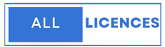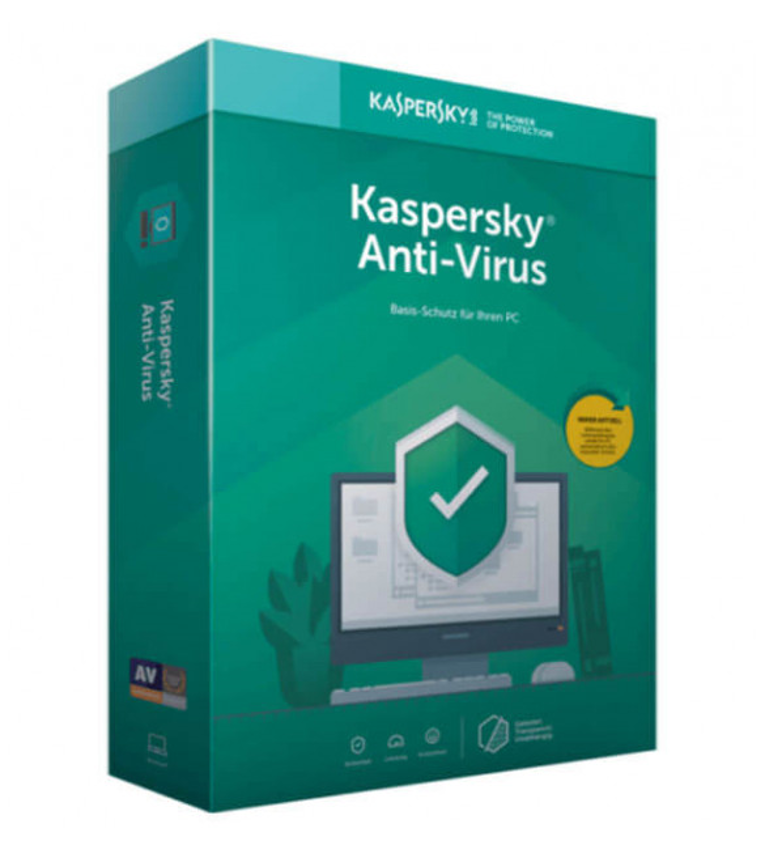Buy Microsoft Word 2021 | Microsoft Product Key
Microsoft Word 2021: Empowering Document Creation and Collaboration
Introduction
Microsoft Word 2021 is the latest iteration of the widely-used word processing software developed by Microsoft. As a cornerstone of the Microsoft Office suite, Word has been a fundamental tool for document creation, editing, and formatting for decades. With its advanced features, user-friendly interface, and seamless integration with other Microsoft applications, Word 2021 aims to redefine document creation and collaboration for professionals, students, writers, and individuals alike. In this 1500-word article, we will explore the key features of Microsoft Word 2021, its user-centric improvements, cross-platform compatibility, cloud integration, and why it remains a top choice for users seeking an efficient and versatile word processing application.
- Microsoft Word 2021: An Overview
Microsoft Word has become synonymous with word processing, offering users a comprehensive platform for creating and editing various types of documents. Word 2021 continues to build on this legacy, providing a host of features that cater to diverse document-related tasks. The key components of Microsoft Word 2021 include:
a. Text Entry and Formatting: Word 2021 allows users to enter and format text with various fonts, styles, sizes, colors, and alignments, offering a range of customization options for document appearance.
b. Templates: The application includes a wide selection of pre-designed templates for documents such as resumes, letters, reports, and more, making it easier for users to create professional-looking content.
c. Collaboration: Word 2021 supports real-time collaboration, enabling multiple users to work on a document simultaneously, making it ideal for teamwork and group projects.
d. Review and Editing Tools: The Review tab in Word 2021 includes features for tracking changes, adding comments, and reviewing documents, facilitating collaboration and revision processes.
e. Document Sharing: Word 2021 allows users to save documents to OneDrive or SharePoint for easy sharing and access across different devices.
- Standout Features of Microsoft Word 2021
Microsoft Word 2021 boasts several standout features that enhance its functionality and user experience:
a. Dark Mode Support: For users who prefer a dark interface, Word 2021 adapts to dark mode settings on both macOS and Windows, reducing eye strain and enhancing readability in low-light environments.
b. Focus Mode: The Focus Mode feature allows users to concentrate on the content of their document by minimizing distractions, providing a cleaner and immersive writing experience.
c. Read Aloud: Word 2021 includes a Read Aloud feature that reads the content of the document aloud, making it helpful for proofreading and identifying errors.
d. Smart Lookup: The Smart Lookup feature allows users to access relevant information from the web directly within Word 2021, providing quick access to definitions, research materials, and more.
e. Enhanced Accessibility Features: Microsoft continues to improve accessibility features in Word 2021, making it more inclusive for users with disabilities.
- User-Centric Improvements
Microsoft Word 2021 introduces several user-centric improvements, focusing on enhancing the overall user experience and productivity:
a. Streamlined Interface: The interface of Word 2021 is designed to be intuitive and user-friendly, providing a modern and seamless user experience.
b. Faster Performance: Word 2021 is optimized for speed and performance, ensuring swift loading times and smoother operation, even with large documents.
c. Improved Collaboration: The real-time collaboration features in Word 2021 allow teams to work together more efficiently, streamlining document creation and editing processes.
d. Seamless Integration: Word 2021 seamlessly integrates with other Microsoft services, such as OneDrive and SharePoint, facilitating easy document sharing and collaboration.
- Cross-Platform Compatibility
Microsoft Word 2021 is designed to be compatible with various platforms, ensuring a consistent experience across different devices:
a. Windows: Word 2021 is available for Windows devices, catering to a large user base on the Windows operating system.
b. macOS: Mac users can enjoy the full capabilities of Word 2021, taking advantage of its native macOS integration.
c. Web Version: Microsoft offers a web-based version of Word, accessible through web browsers, allowing users to access and edit documents from any device with an internet connection.
d. Mobile Devices: Word 2021 is available as a mobile app for iOS and Android devices, enabling users to access and edit their documents on the go.
- Cloud Integration
Microsoft Word 2021 integrates with Microsoft's cloud-based services, enhancing collaboration and accessibility:
a. OneDrive: Word 2021 allows users to save documents to OneDrive, Microsoft's cloud storage service, providing a secure backup and easy access to documents from any device.
b. SharePoint: Word 2021 integrates with SharePoint, allowing users to collaborate on documents with team members and access files from a centralized location.
c. Collaboration in Real Time: Word 2021's cloud integration enables real-time collaboration, making it easy for multiple users to co-author and edit a document simultaneously.
- Subscription Options
Microsoft Word 2021 is available as part of Microsoft 365, a subscription-based service that provides users with access to the latest version of Word, along with other Office applications and additional cloud-based services. Subscribers receive regular updates, security patches, and customer support as part of their subscription.
- Why Choose Microsoft Word 2021?
Microsoft Word 2021 offers numerous benefits that make it a top choice for professionals, students, writers, and individuals seeking an efficient and versatile word processing application:
a. Versatility: Word 2021 accommodates diverse document-related tasks, from creating business reports and academic papers to drafting creative stories and personal notes.
b. User-Friendly Interface: Word 2021 provides an intuitive interface, making it accessible to both beginners and experienced users.
c. Advanced Editing Tools: The extensive range of formatting and editing tools in Word 2021 enables users to customize documents to their specific needs.
d. Collaboration Features: The real-time collaboration capabilities of Word 2021 enhance teamwork and streamline document editing processes.
e. Cross-Platform Accessibility: Word 2021 is available on various platforms, allowing users to access their documents from their preferred devices.
Conclusion
Microsoft Word 2021 stands as a powerful and comprehensive word processing application, designed to meet the needs of professionals, students, writers, and individuals seeking an efficient and versatile document creation tool. With its user-friendly interface, advanced features, cross-platform compatibility, cloud integration, and collaborative capabilities, Word 2021 offers a seamless and efficient document management experience. Whether used for business communication, academic writing, creative expression, or personal organization, Word 2021 remains a top choice for users seeking a reliable and feature-rich solution for word processing. With its focus on enhancing document creation, collaboration, and user satisfaction, Word 2021 remains an indispensable application for individuals and teams alike.