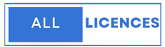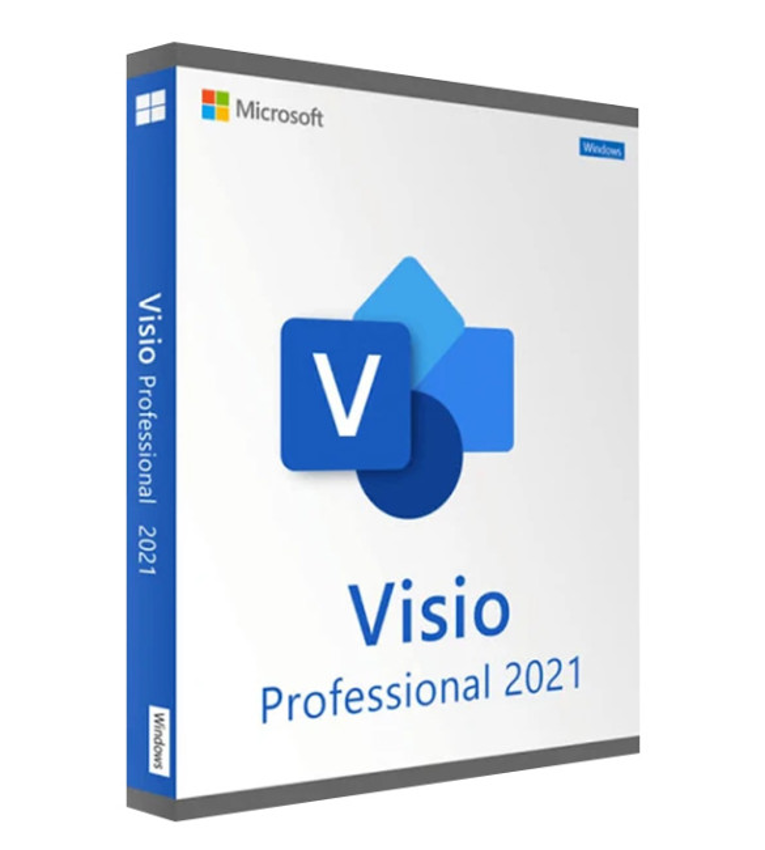Buy Microsoft Visio Standart 2021 | Microsoft Product Key
Microsoft Visio Standard: Simplified Diagramming for Enhanced Visual Communication
Introduction
Microsoft Visio Standard is a versatile and user-friendly diagramming software developed by Microsoft. As part of the Microsoft Office suite, Visio Standard offers an array of powerful tools for creating diagrams, flowcharts, organizational charts, and other visual representations. With its intuitive interface, extensive shape libraries, and seamless integration with other Microsoft applications, Visio Standard aims to streamline the process of visual communication for businesses, educators, and individuals. In this 1500-word article, we will explore the key features of Microsoft Visio Standard, its advantages for various use cases, cross-platform compatibility, cloud integration, and why it remains a popular choice for users seeking an efficient and straightforward diagramming solution.
- Microsoft Visio Standard: An Overview
Microsoft Visio Standard provides an accessible and comprehensive platform for creating a wide range of diagrams and charts. The key components of Visio Standard include:
a. Diagram Types: Visio Standard supports various diagram types, such as flowcharts, organizational charts, floor plans, timelines, and more.
b. Shape Libraries: The application offers a diverse set of shape libraries, allowing users to choose from standard shapes and symbols for their diagrams.
c. Templates: Visio Standard provides a collection of pre-designed templates that cater to different industries and scenarios, making it easier for users to create professional-looking visuals.
d. Data Linking: Users can link diagrams to external data sources, enabling real-time updates to the diagrams based on changes in the data.
e. Collaboration: Visio Standard supports collaboration features, allowing multiple users to work on a diagram simultaneously.
- Standout Features of Microsoft Visio Standard
While Visio Standard does not include all the advanced features found in Visio Professional, it still offers several standout features to enhance diagramming and visual communication:
a. Intuitive Interface: Visio Standard boasts a user-friendly interface, making it accessible to users of varying skill levels.
b. Basic Shape Customization: Users can customize basic shapes, such as colors and text formatting, to suit their specific needs.
c. Basic Data Linking: Visio Standard allows for basic data linking, enabling users to visualize data in their diagrams.
d. Cross-Functional Flowcharts: Visio Standard provides cross-functional flowchart templates, ideal for depicting complex processes and workflows.
e. Export and Sharing Options: Users can easily export diagrams to different file formats and share them with colleagues or stakeholders.
- Advantages for Various Use Cases
Microsoft Visio Standard offers numerous advantages for different use cases across industries and professions:
a. Business and Project Management: Visio Standard simplifies project planning, process mapping, and organizational chart creation, enhancing project management efficiency.
b. Education and Academics: Teachers and students can use Visio Standard to create visual aids, diagrams, and flowcharts for educational purposes.
c. Engineering and Architecture: The application is useful for creating floor plans, network diagrams, and technical drawings in the engineering and architectural fields.
d. IT and Systems Administration: Visio Standard aids in designing network layouts, system architectures, and infrastructure diagrams for IT professionals.
e. Marketing and Sales: Marketing professionals can utilize Visio Standard to create marketing flowcharts, timelines, and visual presentations.
- Cross-Platform Compatibility
Microsoft Visio Standard is designed to be compatible with various platforms, ensuring a consistent experience across different devices:
a. Windows: Visio Standard is available for Windows devices, catering to a vast user base on the Windows operating system.
b. macOS: Mac users can access Visio Standard through the web-based version or by using virtualization software.
c. Web Version: Microsoft offers a web-based version of Visio, accessible through web browsers, allowing users to create and edit diagrams from any device with an internet connection.
d. Mobile Devices: Visio Standard is available as a mobile app for iOS and Android devices, enabling users to view and share diagrams on the go.
- Cloud Integration
Microsoft Visio Standard integrates with Microsoft's cloud-based services, enhancing collaboration and accessibility:
a. OneDrive: Visio Standard allows users to save diagrams to OneDrive, Microsoft's cloud storage service, providing a secure backup and easy access from any device.
b. SharePoint: Visio Standard integrates with SharePoint, allowing teams to collaborate on diagrams and access files from a centralized location.
c. Real-Time Co-Authoring: The cloud integration enables real-time co-authoring, making it easy for multiple users to work on a diagram simultaneously.
- Why Choose Microsoft Visio Standard?
Microsoft Visio Standard offers several compelling reasons why it remains a popular choice for diagramming and visual communication:
a. Ease of Use: Visio Standard provides an intuitive interface and simplified tools, making it accessible to users with minimal diagramming experience.
b. Extensive Shape Libraries: The diverse selection of shape libraries allows users to create visually appealing diagrams without the need for extensive customization.
c. Pre-Designed Templates: Visio Standard's pre-designed templates save time and effort, catering to specific industries and purposes.
d. Streamlined Process Mapping: The cross-functional flowchart templates simplify process mapping for businesses and project management.
e. Seamless Integration: Visio Standard seamlessly integrates with other Microsoft applications, enabling a smooth workflow within the Microsoft Office suite.
- Limitations of Microsoft Visio Standard
While Visio Standard is a robust tool for most diagramming needs, it does have some limitations:
a. Advanced Features: Compared to Visio Professional, Visio Standard lacks advanced features such as data graphics, advanced data linking, and custom templates.
b. Limited Collaboration: While Visio Standard supports basic collaboration, real-time co-authoring is only available in Visio Professional.
c. Industry-Specific Requirements: Certain industries may require specialized tools and features that are not available in Visio Standard.
d. Operating System Support: The full version of Visio Standard is available for Windows devices, while Mac users may have to use the web version or virtualization software.
Conclusion
Microsoft Visio Standard offers a straightforward and efficient solution for diagramming and visual communication across various industries and professions. With its intuitive interface, extensive shape libraries, pre-designed templates, and cloud integration, Visio Standard enables users to create professional diagrams with ease. Whether for business projects, educational purposes, or technical drawings, Visio Standard continues to be a popular choice for users seeking an accessible and versatile diagramming software. While it may not include all the advanced features of Visio Professional, Visio Standard proves to be a reliable and essential tool for users seeking to enhance visual communication and streamline diagram creation. With its focus on user-friendliness and efficient workflow, Visio Standard remains an indispensable application for businesses, educators, and individuals seeking an efficient and straightforward diagramming solution.